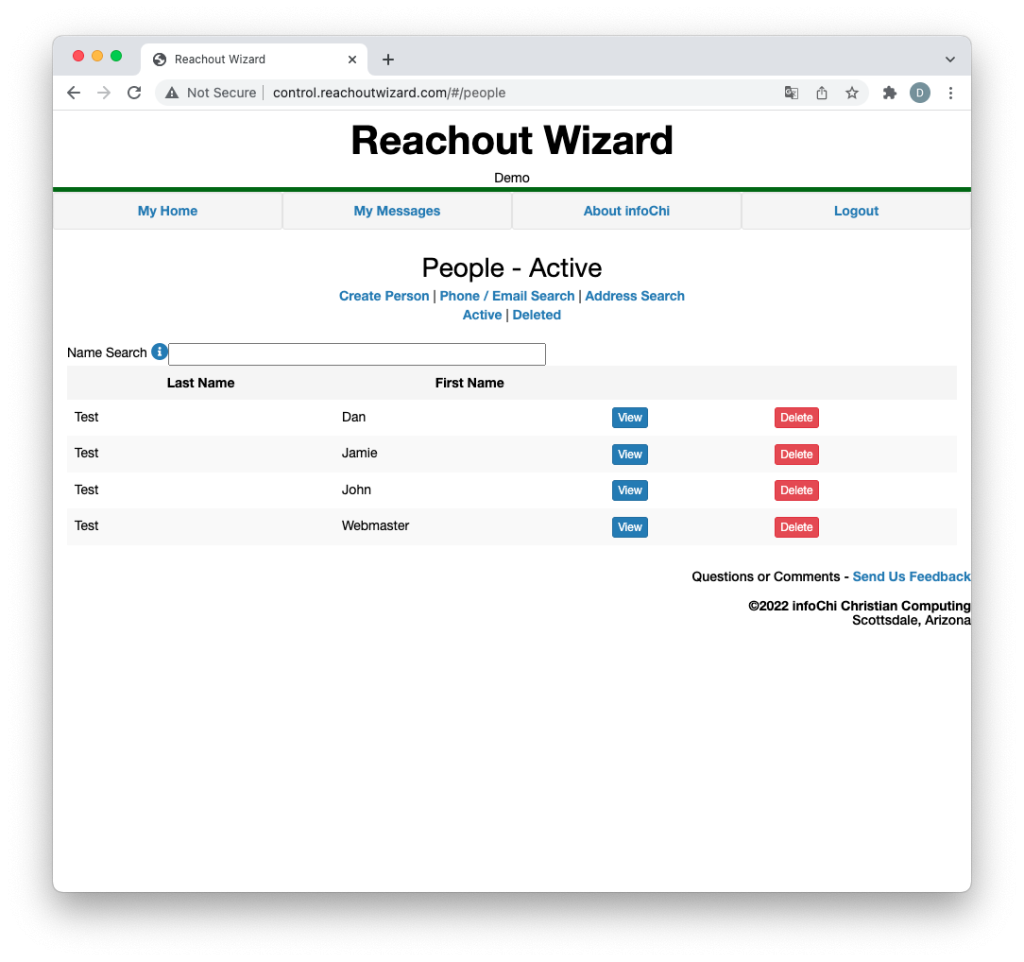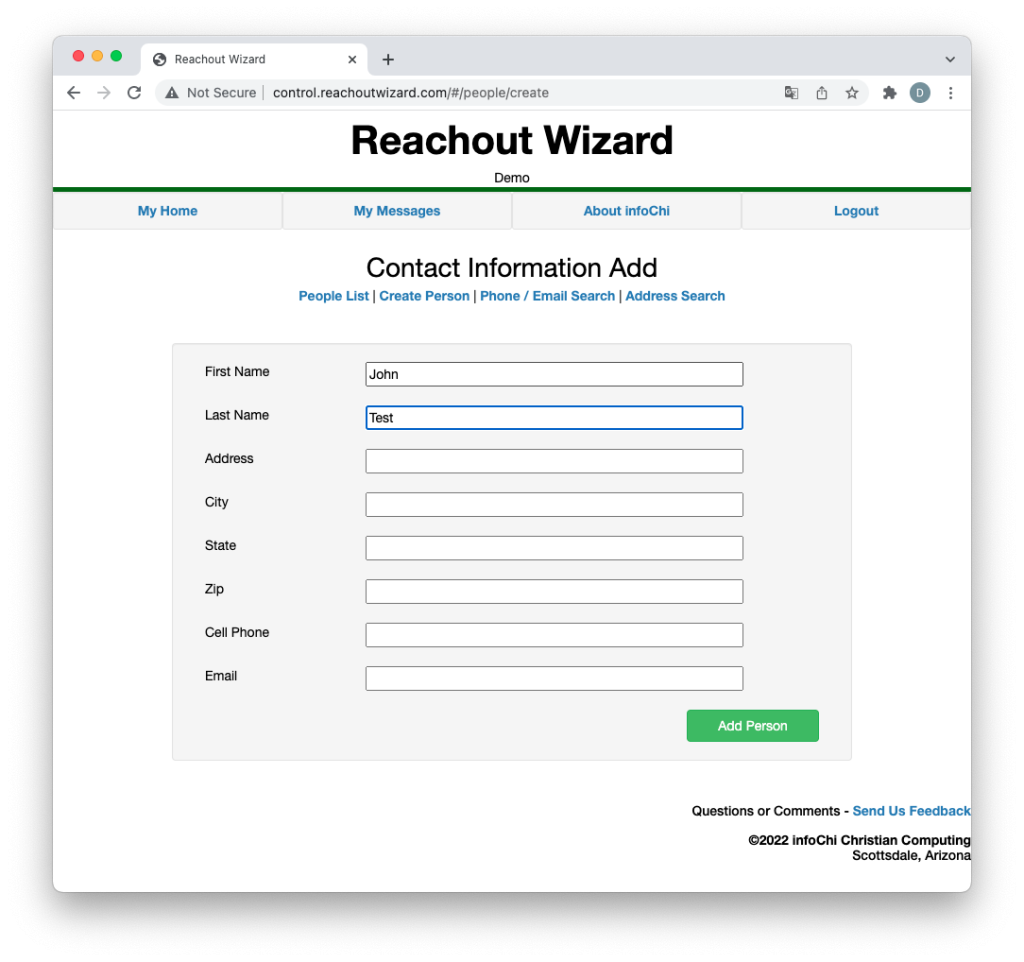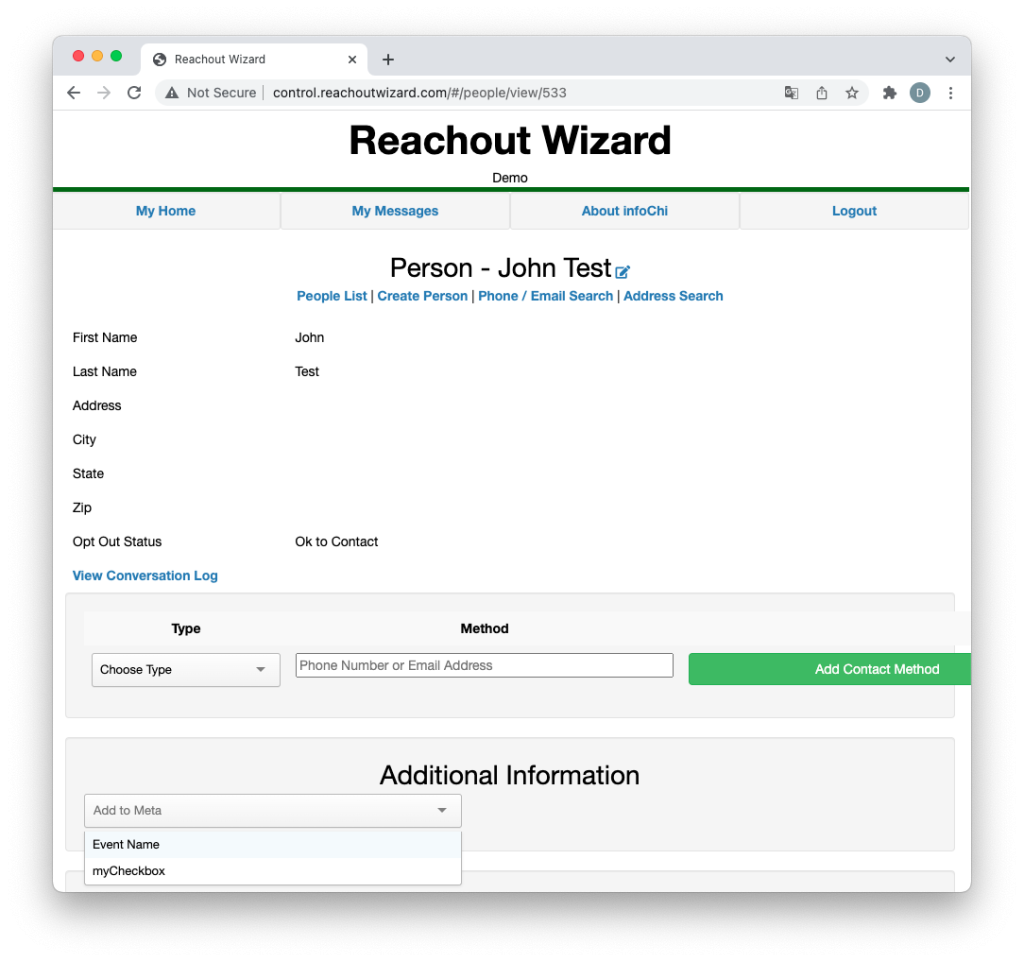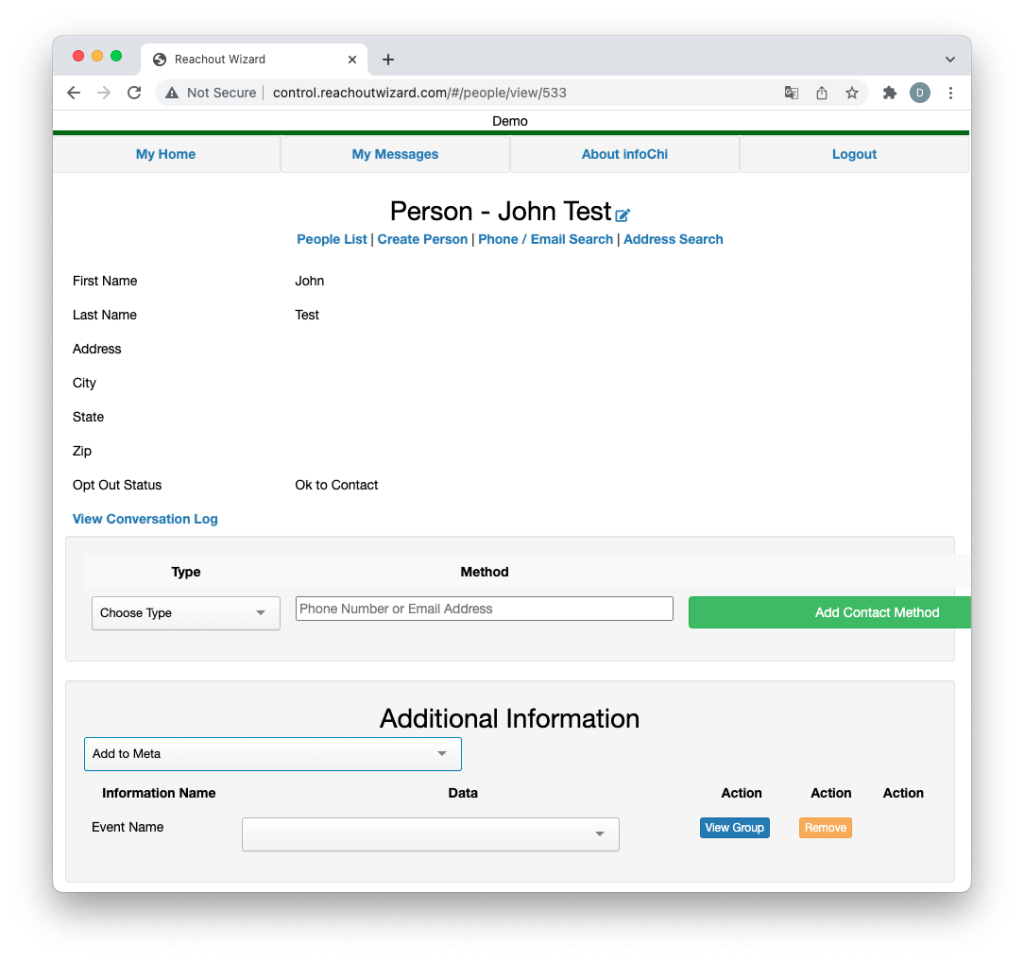How to create a person from an information sheet.
- Under “People”, then “Create Person” fill out the information that is needed. This is the basic information: First Name, Last Name, Address, City, State, Zip, Cell Phone, Email. Then click on “Add Person”
- On the “Person” page that will appear next, that is for the newly created “Person”. For each checkbox on the information sheet, select the corresponding item in the drop-down list under “Additional Information”
This will add the item to the list of Additional information” seen on the “Person” page. - On the “Person” page, add the “List” item that was created to keep track of where the information was obtained.